|
ISOWare includes a fully integrated report module. Reports are managed in a database structure and are kept for future reference. A Report can be of ANY type, and can be created on the fly by the user. User reports can include Non Conformities, deviations, customer complaints, observations and can document as many customizable fields as the user chooses.
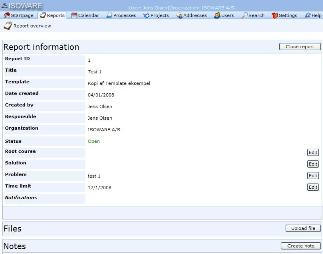 The report module has a pre-defined set of fields for the report. Fields can be created and added as chosen and can be specific to a report, a department, a group, or an organization.
The report module has a pre-defined set of fields for the report. Fields can be created and added as chosen and can be specific to a report, a department, a group, or an organization.
The administrator can design as many reports with the fields, options, rules and layouts that he/she chooses for each report or template: AND, the reports can be created instantly without any programming changes.
The Report Module gives the user strong control over the fields in each report or template. The report fields can be given rules for editing, completion, closing, types, filling, and the like IE: FIELD "must be completed before closing".
This gives the reporting module a dramatic diversity. The administrator can fit the report structure to the exact business needs and/or wants.
Problem, Solution, Preventive action, Improvement, the good idea, Customer complaint etc. - all can be used in building a knowledge base. Only imagination sets the limits.
Added to the report is a note system and a file system. 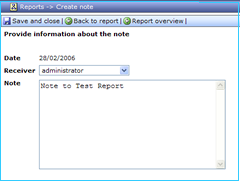
You add notes to a report - a note regarding a possible solution or possible improvement. The notes and report fields together form the total stored knowledge of the problem or report.
Files can be uploaded and attached to a report..
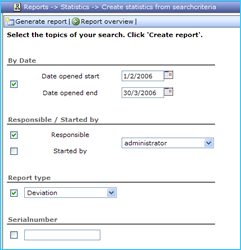
The system includes a mail option. You can use the mail system to inform people in the organization of reports and direct the reports to those responsible - notes, alerts, mail sent to them, etc.
The statistics system enables the user to make selections from the total number of reports in the system. Each field in the reporting system forms the basis for a selection.
After having made the selection, you can chose one or more reports or make your analysis based on the selection.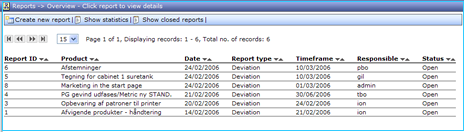
Selections can be shown on the screen or exported to a file - such as a excel file - allowing the user to work with the selected reports in other areas or applications of the organization.
The reports are available from a list. The report module gives the user the ability to define the organization of the report listing and to create both global and private detailed searches and categorization.
|